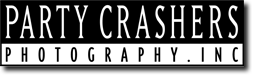Seniors
Time to order your Graduation Announcement Cards

What we have
once enjoyed we
can never lose;
All that we
love deeply,
becomes a part of us.
~Helen Keller

Bridgette
Elizabeth
Twining
March 22, 1993
September 3, 2011
Client Log-in Information
It is very important that you read the information on this page before you log-in.
Log-in link is at the bottom of this page.
Your Images On-Line
The photos that you will be viewing on-line are raw images. Photos that are ordered will be color corrected, retouched as needed, and cropped to produce the best possible portrait.
Color, Black and White, and Sepia Prints
You may view your photos in Color, Black and White or Sepia, but when ordering, be aware that you must select the product that indicates the finish you want (i.e. color, black and white or sepia).
Discounts, Credits and Your Credit Card
 The on-line system will not calculate any discounts, credits or promotional
products you may have available to you. When your order is received in the studio, we will make any
changes to your invoice to reflect any credits you may have. The credit card that we have on file for
you will be charge after we receive your order in the studio. If you do not have a credit card on file
with us, you will need to call the studio and provide us with your credit card information. Any delay in
contacting the studio with payment information will delay your order. No order is started without payment.
The on-line system will not calculate any discounts, credits or promotional
products you may have available to you. When your order is received in the studio, we will make any
changes to your invoice to reflect any credits you may have. The credit card that we have on file for
you will be charge after we receive your order in the studio. If you do not have a credit card on file
with us, you will need to call the studio and provide us with your credit card information. Any delay in
contacting the studio with payment information will delay your order. No order is started without payment.
As always we are happy to sit down with you in the studio and help you with your order. Just call and make an appointment. 952-368-1941.
Some Products are Not Available On-line
Some Holiday/Announcement Cards, Collages, Special effects and Gift products are not available on-line.
If you would like to order products that are not on line, please call the studio
at 952-368-1941.
Logging into your session
After you click on the link at the bottom of this page, you will be on the log-in page.
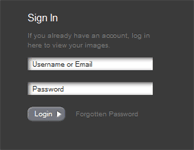 Most clients will use the "Sign In" found on the left side on the log in
page. (Shown here)
Most clients will use the "Sign In" found on the left side on the log in
page. (Shown here)
You should have received an e-mail that gave you the log-in information. If you do not see the e-mail in your in box, (check your spam folder) just call us at the studio and we can re-send the information to you.
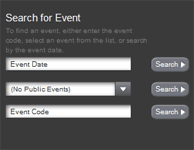 Clients with events will use the "Search for Event" found on the right side
of the log in page. (Shown here)
Clients with events will use the "Search for Event" found on the right side
of the log in page. (Shown here)
Enter the date of your event in the event date and event code that was provided to you by the studio or by your event contact. If you do not have an event code, please call your event contact person or call the studio for help. For the privacy of our clients, we do not post any public events. (You will not need to use the Recent Event box.)
On the next screen you will be asked to create a New User Account. After you have created
a new user account, you will be able to view and order prints. In the future, please log in using the "Sign In" box.
Inviting family and friends to see your photos
Never give out your log-in info to anyone.
After you have logged into your photos, click on "Manage Guest Accounts" on your session home page. Then enter the names and e-mail addresses of the people you would like to see your photos. You may add and delete people at
any time.
NOTE: Your guest must use the link that is sent to them by e-mail.
If you allow other people to use your account, you may find that your favorites and orders will get changed.
Screen Resolution
To make this site work properly, your screen resolution must be 1024x768 or higher.